This
Labview tutorial demonstrates AM, FM and PM analog modulation using real audio signal contained in .wav file. An interface is constructed that allows users to choose the different modulation and also allows to vary the amplitude, frequency, phase, frequency modulation index and phase modulation index.
Before we start you might want to visit
Labview Student Download and Labview Tutorials.
The complete front panel view and the back progamming panel are shown below-
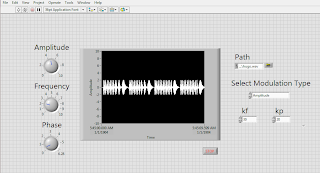 |
| Figure 1: Modulation Labview Front Panel View |
 |
| Figure 2: Modulation Labview Back Program View |
Basically this program allows us to browse and select an audio file in the .wav format which is then amplitude modulated or frequency modulated or phase modulated according to what users chooses from the modulation selector(see figure 1). If freqency modulation or phase modulation is selected then users can input the freqeuncy modulation index or phase modulation index respectively. There are also three numeric controls for amplitude, frequency and phase. For audio file input control use the file path control which can be found in modern, silver and also in the classic control pallet of the front control panel.
The back programming panel consist mainly of numeric inputs(amplitude,frequency,phase, index constants), the file importing function element, three formula nodes, a case structure, a waveform chart, timer and stop. All these functional elements are embedded inside the while loop.
The carrier and audio signal inputs enters the three AM, FM and PM formula nodes and each outputs the different modulated signals. The case structure allows to select which modulated signal to plot on the waveform chart.
The figure below shows how the formula for AM, FM and PM is written into the formula node-
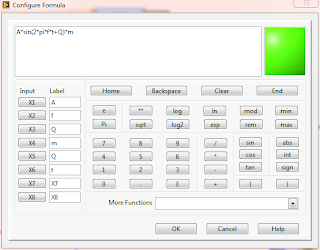 |
| Figure 3: AM formula node in Labview |
In the above AM formula, A is the amplitude, f the frequency, t the time, Q the phase and m the audio signal(message). Note that the time t is obtained from the iteration index number of the while loop.
Similarly the FM formula node is-
 |
| Figure 4: FM formula node in Labview |
In this case, kf is the frequency modulation index, int(m) is the integration of the audio signal and others are same as for the AM signal formula.
Lastly the PM formula node is-
 |
| Figure 5: PM formula node in Labiview |
Here kf is the phase modulation index.
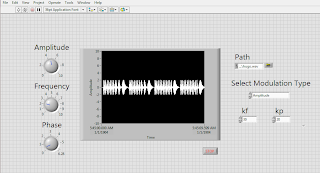

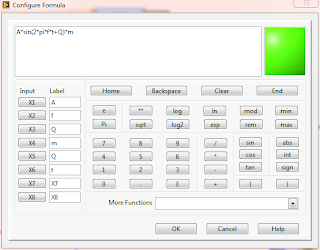


Tidak ada komentar:
Posting Komentar