The PCB layout editor of Proteus Professional 8 has many very helpful features that can be used during the board design. One of the them is the Vector Force. Now what is this and how is it useful?
This vector force is helpful because it guides PCB designers to decide where to place components on the PCB board layout. It does this by showing arrow towards the optimum place for the component on the board. Now, it might not always show the right place but designers can use it as a guide.
Now this PCB component placement strategy that becomes very useful if the components on PCB is very large.
As an illustration of this feature consider the board layout below-
Now we want to add the JUMPER part on the board. As we move the component around the board before placing it the Vector Force line which is yellow colored shows direction where it could be placed. See the figure below-
To understand more, move the component around and the vector force line will show you direction as shown in pictures below-
This means that as you rotate the component around the board it provides visual guide for direction and placement. Note that the part can be moved around inside the board and this will give much more information for better placement.
The figure below shows where the component was finally placed-
This vector force is helpful because it guides PCB designers to decide where to place components on the PCB board layout. It does this by showing arrow towards the optimum place for the component on the board. Now, it might not always show the right place but designers can use it as a guide.
Now this PCB component placement strategy that becomes very useful if the components on PCB is very large.
As an illustration of this feature consider the board layout below-
Now we want to add the JUMPER part on the board. As we move the component around the board before placing it the Vector Force line which is yellow colored shows direction where it could be placed. See the figure below-
To understand more, move the component around and the vector force line will show you direction as shown in pictures below-
This means that as you rotate the component around the board it provides visual guide for direction and placement. Note that the part can be moved around inside the board and this will give much more information for better placement.
The figure below shows where the component was finally placed-
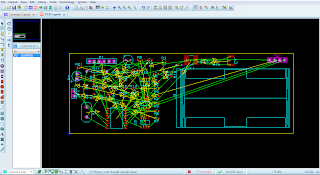
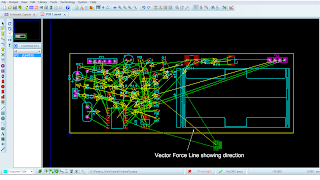
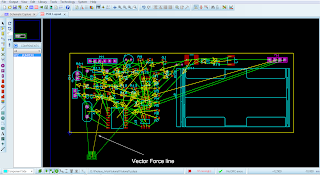
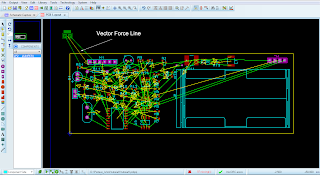
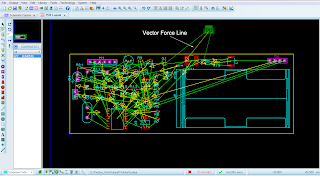
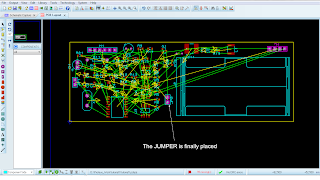
Tidak ada komentar:
Posting Komentar